If you have recently picked up the new M1 iPad Pro, you may be considering buying the Magic Keyboard for iPad to go along with it.
This is my review of the Magic Keyboard to hopefully help you make the decision. I’ve been had using the Magic Keyboard for iPad for over a week now and the best way to describe it is that it completes the iPad Pro experience.
Apple recently refreshed the keyboard with a new white colour and a slight tweak to properly support the fractionally thicker M1 iPad Pros. This refresh will work just fine on 2018+ iPad Pros too.
My setup is a 2020 iPad Pro 12.9-inch with the white Magic Keyboard. Let’s start the review with the build quality.
The build quality is top tier
Coming from the flimsy Smart Keyboard Folio, the first thing I noticed about the Magic Keyboard is the build quality. This is a very well constructed piece of tech. The resistance of the hinge shows this off pretty well — you need to put more force into opening it than you might think. There are also strong magnets keeping the case shut. They are so strong that it is actually not easy to open the keyboard — there’s no one-handed opening like you do with MacBooks here.
I’ve heard a few people complain about the faux-rubber finish of the keyboard, but I quite like it. How it holds up in terms of stains and scuffs in the long term, I’m not sure. My old Smart Folio Keyboard was a complete mess after 3 years of use and it was finished in the same material.
I haven’t been too careful with the Magic Keyboard either, I’ve been using it in coffee shops and other public places where it’s likely to get stained. So far, I can confirm coffee stains will wipe right off. It looks about as good as the first day I got it. Maybe Apple made some tweaks to the materials on the Magic Keyboard that aren’t immediately obvious. More likely, I haven’t had enough time with it to properly see how it handles repeated exposure to coffee stains.
Another thing to note is that this is a “heavy” keyboard. I put heavy in quotation marks because I don’t notice the weight as I thought I would from watching other reviews. The keyboard weighs more than the iPad Pro itself. I believe the iPad Pro and Keyboard together weigh more than a MacBook Air too. My main machine is a MacBook Pro 16-inch and the iPad Pro and Magic Keyboard feel light by comparison. To me, the weight of the keyboard has not been a problem — in fact, I think it adds to the premium, high-quality feel of the whole accessory.
Finally, in the build quality section, I want to mention the USB-C pass through. Apparently, some people with this keyboard didn’t know this was even here for a long while after purchasing it. It is here, and it is incredibly convenient for charging the iPad Pro. It does not support anything else besides charging, but the charging cable is out of the way when you are doing so. It just looks neater, and less distracting to charge this way. The trade-off is that this port powers up marginally slower than plugging directly into the iPad’s port. I think that’s a fair enough trade-off.
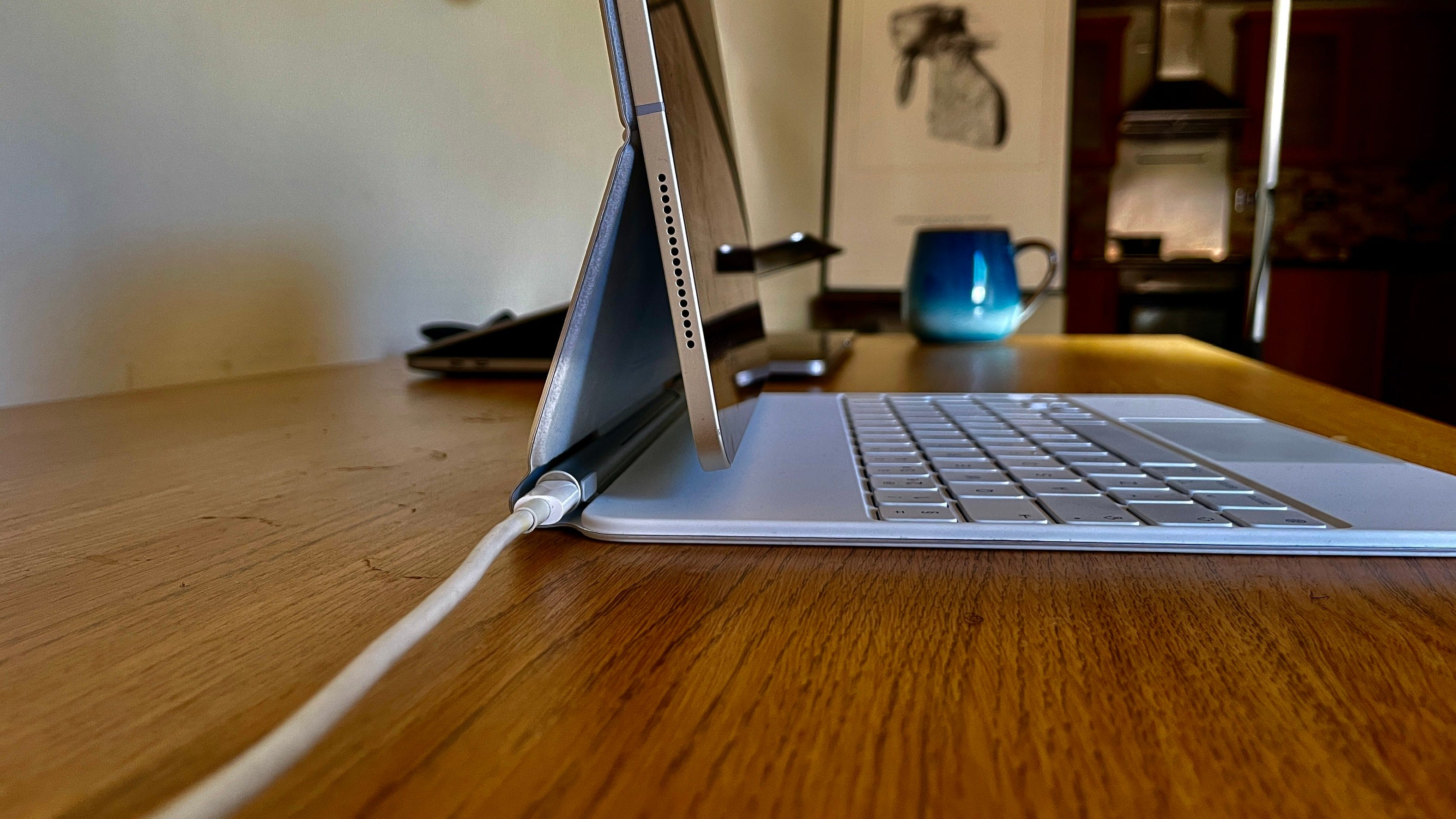
The typing experience is unbeatable
The 12.9-inch variant of Magic Keyboard features a full-sized keyboard — that is, the very same size you will find on MacBook Airs and Pros. I had to check this by measuring the keys with a ruler because it doesn’t look that way by eye. I can confirm the only size difference between this accessory’s keyboard and the MBP 16-inch keyboard is the computer around it. It’s also backlit, and has some useful customizability in the software — you can map an escape key, for example.
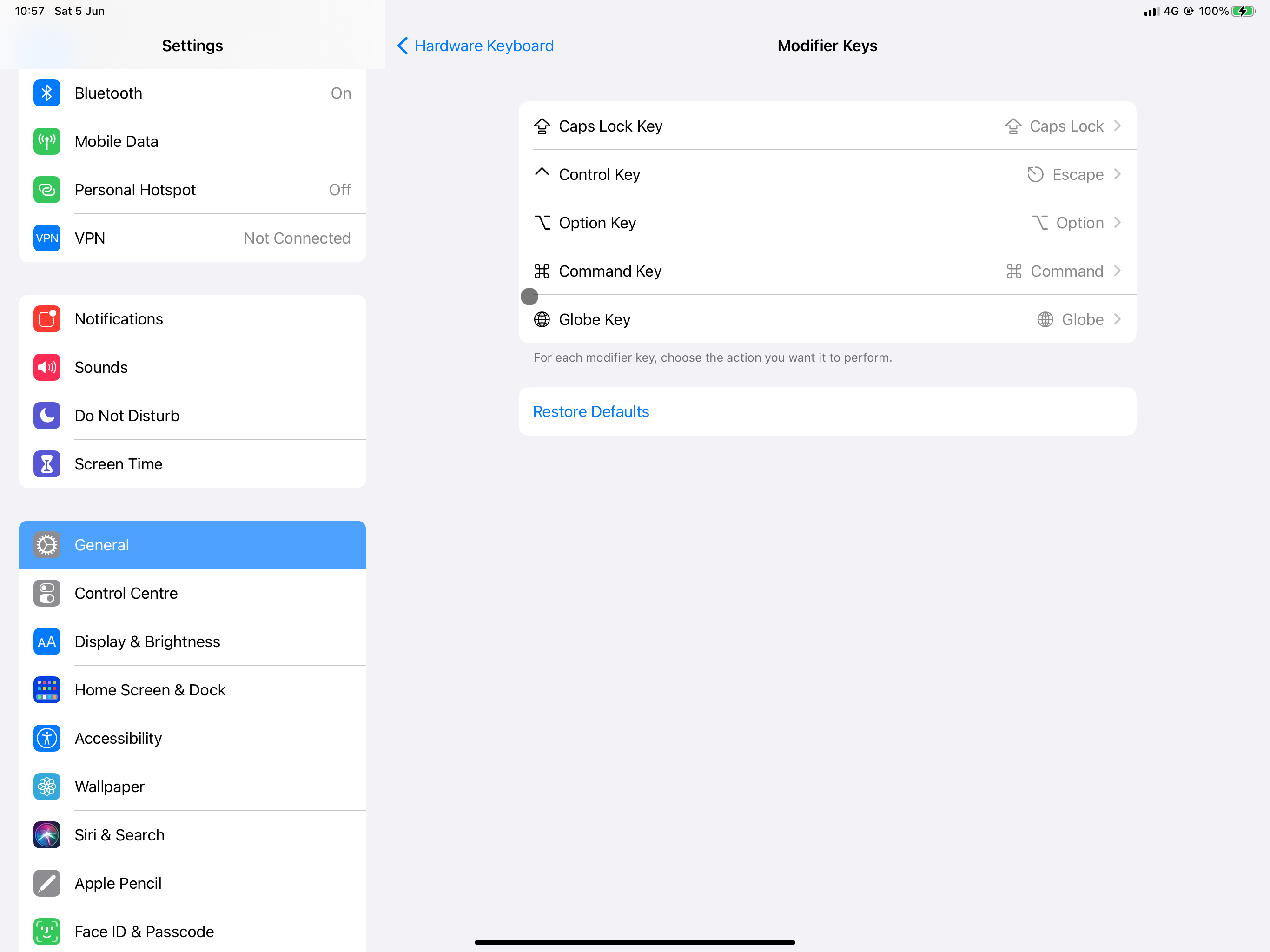
This all contributes to the exceptional typing experience of this keyboard. I’ll refer back to the Smart Keyboard Folio as it was replaced by this Magic Keyboard. I never really wanted to use the keyboard on the Smart Keyboard Folio. The keys were mushy and I couldn’t do more than a few minutes of actual writing on it. In contrast, I will happily write all day on this Magic Keyboard. I can’t overstate how good the typing experience is here.
That’s not to say it’s perfect. For me, the MacBook Pro 16-inch is just marginally better. It might be that these are the exact same keys and any difference is in my mind though. If you don’t have a newer MacBook to compare against, I think this keyboard will impress. If you do have a newer MacBook, there is an adjustment period. For me, there was definitely some frustration when switching between the MacBook and iPad typing experiences. This is strange because the keyboards are the same sizes. I think this is just because the MBP 16-inch keyboard sits higher, and there’s more computer around it. I wouldn’t worry about this much, I adapted very quickly and I will now move between the devices without a problem.
The trackpad is small but smooth
The addition of trackpad and mouse support to iPadOS was a game-changer. Initially, Apple seemed a bit shy about it — it was an accessibility feature for a while. Now it's clear trackpad support is indispensable if Apple wants iPad to be a bonafide pro machine.
The trackpad on the Magic Keyboard is small, particularly if you compare it to the comically large ones on the MacBooks. Ultimately it doesn’t matter too much in my experience. After an adjustment period of a couple of days, I am happy enough with it. The trackpad is otherwise the same high-quality glass trackpad we’ve come to love in MacBooks.
Apple has been using haptics in their trackpads instead of a traditional diving board mechanism since 2015. Sadly, that technology is not in this Magic Keyboard. However, we have something better than a diving board mechanism here. The problem with diving board mechanisms is that they only work when you click in the bottom left or right of the trackpad. Somehow, Apple has managed to engineer a mechanical trackpad that clicks wherever you press on the trackpad. You can’t adjust the firmness of the trackpad like you can on the MacBook trackpads, but it still feels great.
By default, the trackpad support on iPadOS does this annoying thing where it snaps to an item. I’ll attach a GIF to better illustrate this. It's very annoying, but you can turn it off. There is also a temptation (for me at least), to crank the cursor speed to the same high level as on a MacBook, but that isn’t a good idea. I think the small size of the trackpad and the nature of iPadOS itself means you get a better experience by having a much slower trackpad speed. This is all adjustable in the iPad’s settings
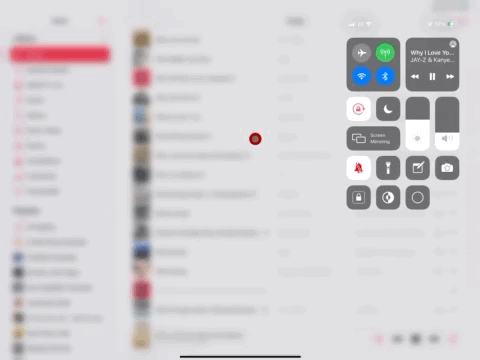
What more do I want?
It’s tough to think of anything I really want on future versions of this Magic Keyboard. The fact that a refresh from Apple only gave us a new colour suggests they are having a hard time implementing meaningful improvements too. That’s no surprise because they nailed it with this accessory.
I do miss my Touch Bar from the MacBook Pro, but it’s unreasonable to ask for that in this accessory. Especially as the Touch Bar is probably on its way out on the MacBooks. However, I would like more functionality in the keys. People have rightly pointed out that there’s no space for another row of keys. I don’t think you have to have another row of keys though. I would add a third character option for the number keys 4–0. Keys 2 and 3 have three character options — each character accessible by either combining the keys with the Shift or Option keys. Why not extend this to the rest of the number keys? Maybe have 5, 6 and 7 as media keys when you press them with the Option key.
Should you buy it?
If you are looking for an accessory for long stretches of writing on the iPad Pro, then yes this is a good investment. The typing experience is unbeatable. If you want another way to interact with the iPad to reduce the risk of repetitive strain injuries, this is a good option too.
There’s no getting around the fact that this is a very expensive accessory. However, it does unlock functionality in the iPad Pro that I think justifies the price. My experience with content consumption on the iPad Pro is actually better than when I had the Smart Keyboard Folio case. This is because you can easily pull the iPad off the Magic Keyboard when you need to watch or read something. Before, I’d end up watching Netflix with the added bulk of the Smart Folio Keyboard — which was not great.
This is a worthwhile purchase in my view. However, if you are happy with the iPad purely for content consumption, then you can save yourself the money. The iPad Pro is a very capable (and expensive) tablet on its own and you shouldn’t feel the need to spend even more money on it if you don’t have to. Instead, you can get yourself something else to make the watching or reading experience better.
Conclusion
The Magic Keyboard is probably the single best accessory you can buy for the iPad Pro. It is incredibly well made with strong magnets, a sturdy hinge and premium material finish. The typing experience is approaching MacBook Pro 16-inch levels of good. I cannot imagine you will find a better typing experience on any third-party iPad keyboard accessories. The trackpad is also pretty good once you accept the small-ish size. It otherwise feels like the smooth glass trackpads we see on MacBooks.
This accessory makes the iPad Pro a viable option to get over a MacBook Air. The Magic Keyboard transforms what you can do on the iPad Pro and how you do it. This is a very worthwhile investment, even if it is incredibly expensive.



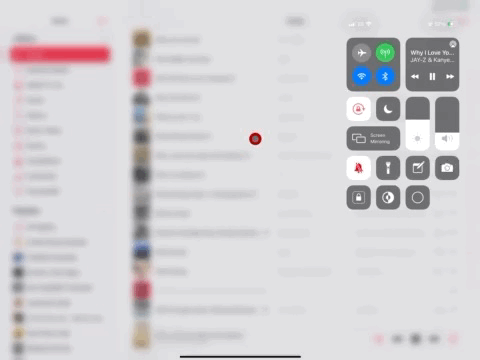
Post a Comment